LINEアプリの現在のリングトーンがつまらないと感じたら、好きなリングトーンに変えてみてはいかがでしょうか。
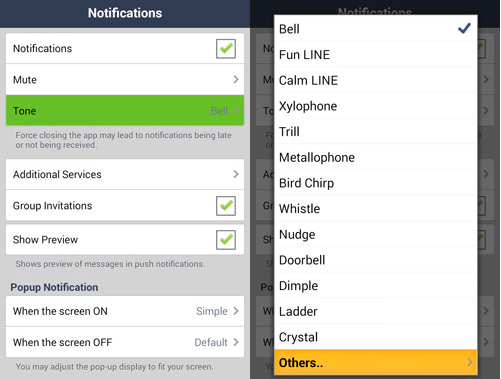
- LINEアプリを開き、[その他] => [設定]を選択します。
- [通知] => [トーン]をクリックして選択し、使用可能な呼び出し音を選択します。
3.独自のリングトーンを作成する場合は、[トーン]リストから、以下の[その他…]オプションを見つけてから、手順を実行してリングトーンを見つけます。
If you feel that the current ringtone of the LINE app is boring, why not change it to your favorite ringtone?
- Open the LINE app and select Other => Settings.
- Click Notification => Tones to select and select an available ringtone.
- If you want to create your own ringtone, find the following Other … option in the Tones list, then follow the steps to find the ringtone.
